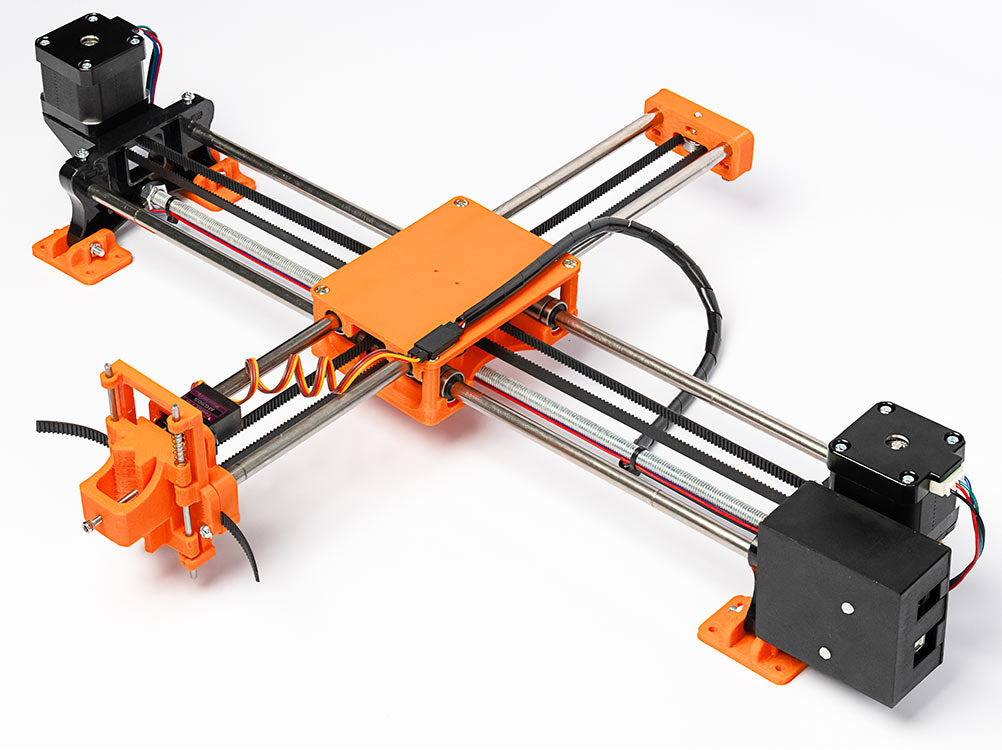
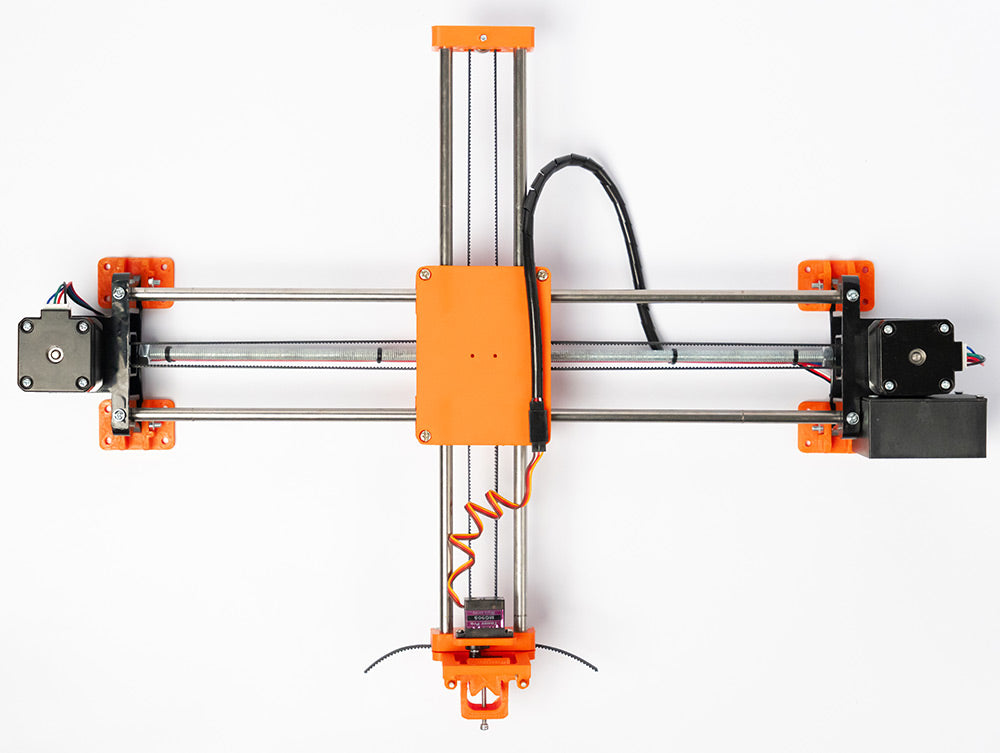
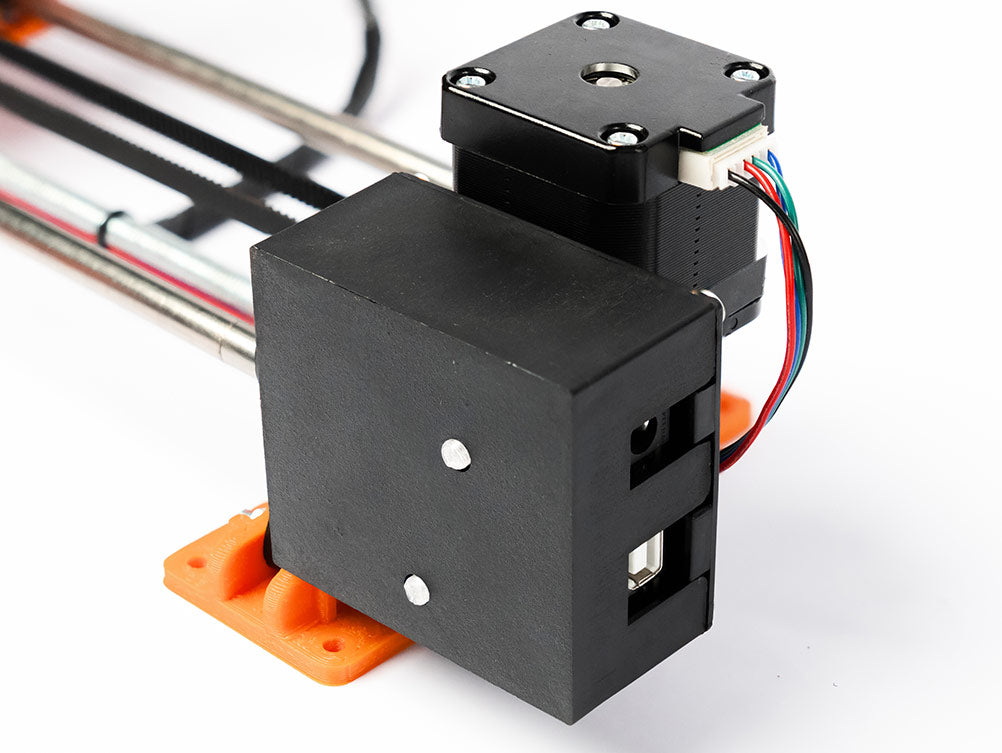
Buy the latest and fastest EasyDraw V4 plotter, available in A4, A3, and A2 sizes. Click here.
Easy to use
The EasyDraw V3 is simple to operate. Download the software, import your image or text, and click “Apply.” The machine will then begin drawing or writing. See the full setup and tutorial video in the product description.
Transform photos into drawings, effortlessly
EasyDraw V3 does the hard work for you, just set it up and watch your artwork come to life!
EasyDraw V3 Demo Video
Frequently Asked Questions
How do I use this machine?
How do I use this machine?
You need to install the Inkscape software. The download link is provided in the product description, and it is available for both Windows and Mac.
Once the software is installed, connect the USB cable to the machine. Then follow the full tutorial video (available in the product description), which offers detailed step-by-step instructions.
What is the difference between EasyDraw V3 and EasyDraw V4?
What is the difference between EasyDraw V3 and EasyDraw V4?
Both versions use the same simple, beginner-friendly software — but EasyDraw V4 takes your drawing experience to the next level. It’s built with a premium metal frame and a powerful 24-volt power supply, making it more stable and up to 50% faster than EasyDraw V3. Plus, EasyDraw V4 is available in larger sizes — A4, A3, and A2 — so you can create bigger, more impressive artwork. If you want the best performance and results, EasyDraw V4 is the perfect choice!
Do I have to assemble the machine?
Do I have to assemble the machine?
No, the machine comes fully assembled and ready to use right out of the box.
Is the software free or paid?
Is the software free or paid?
Inkscape is open-source and completely free to use.
What is the lifespan of this machine?
What is the lifespan of this machine?
The EasyDraw V3 has a field-serviceable, repairable design for long-term use. No parts normally require regular replacement. For heavy users, you may need to replace the MG90S servo motor (which controls the pen’s up-and-down motion) once a year. This part costs around $10 plus shipping (available from us or Amazon). Replacement is simple — just remove two screws and insert the new servo. This is the only maintenance required. With proper care, the rest of the machine can last well over 7 years.
What about after-sales support?
What about after-sales support?
The EasyDraw V3 includes lifetime technical support. We stand behind our machines and are always here to assist you.
You can contact us at contactmakerq@gmail.com.
What is the warranty on this product?
What is the warranty on this product?
The machine comes with a 3-month warranty. If any parts get damaged during this period, contact us via WhatsApp/Phone: +91 8590094244 or email us at contactmakerq@gmail.com. We will send replacement parts at no cost and guide you through the repair process.
After the warranty period, you will need to pay for replacement parts. (All parts will be available for purchase.)
Do I have to pay import tax and customs duties?
Do I have to pay import tax and customs duties?
All products available on our website (MAKERQ.COM) are shipped from India via postal service. If you are ordering from outside India, you may be required to pay import tax and customs duties. Please track your package to ensure you do not miss the point at which it needs to be cleared through customs.
Software Tutorial Video Timestamps
0:00 Intro | 0:11 Software installation | 0:59 Setting page size | 1:15 Outline drawing | 2:46 Pause, resume and stop | 3:11 Shading | 4:45 Single line drawing | 5:13 Single line from photo of text | 5:37 Multy colour shading | 7:12 Signature | 9:33 Outline text | 10:13 Text with shading | 10:49 Handwriting style text | 11:54 Multy colour text | 14:17 Writing on ruled paper | 15:48 Adding fonts | 17:01 Drawing portrait | 19:04 Colour portrait | 20:21 Increasing speed | 21:06 Reset settings
Software Tutorial Video
Software Downloads:
Windows
1. Download and run the AxiDraw software installer for Windows: Download link(21 MB ZIP archive)
- The installer is an executable, named “AxiDraw_391.exe”; Unzip, open, and run it.
2. Download and install Inkscape version 1.3 from the download page at Inkscape.org. (Most users will want the 64-bit version and the “MSI” installer.)
3. Download and run the D-bot software.Download link
4. Download free SVG fonts:Download link
Mac
For recent macOS, up through macOS 13 Ventura
Our primary release of the AxiDraw software is available for Inkscape 1.3, and works under macOS 10.15 through macOS 13 Ventura, and both Intel and Apple Silicon architectures.
1. Download and run the AxiDraw installer (30 MB).
2. Download and install Inkscape 1.3 for Mac. (Versions for Intel and Apple Silicon processors are available. If you aren’t sure which you have, pick Intel.)
3. Download and run D-bot software.Download link
4. Download free SVG fonts:Download link
For older macOS click here




